Expressing your individuality has never been easier in today’s world, and one platform that makes it a breeze is Picrew. Picrew is a popular online platform that empowers users to create custom avatars and character makers, using their own artistic talents.
With a vast array of character customization tools, Picrew lets you craft avatars with distinct hairstyles, clothing, accessories, and much more. It’s renowned for its diverse options, including various skin tones, hair types, clothing styles, and accessories, making it a versatile tool for crafting unique and personalized characters.
How to Get Started with Picrew?
Creating your own character on Picrew is a fun and creative process. Here’s a step-by-step guide to help you get started:
Visit the Picrew Website
To begin your avatar creation journey, head over to the Picrew website at www.picrew.me.
Explore the User-Generated Creators
Picrew features a collection of user-generated character creators. Take your time to browse through them and select one that resonates with your vision.
Customize Your Character
Once you’ve picked a character creator, the real fun begins! Customize your character by selecting different options for hairstyles, clothing, accessories, and more. Experiment and get creative with your choices to make your character truly unique.
Save or Download Your Character
After you’ve finished crafting your character, don’t forget to save or download the image. Look for the save or download option, usually located near your completed character. Click on it to store the image on your device.
If you can’t find the save or download option on the Picrew website, you can use your browser’s built-in tools. Simply right-click on your character and select “Save image as” to download it to your computer.
Remember, the images generated using Picrew’s Image Maker can only be used as per the creator and Picrew’s terms, so always respect the creator’s terms of use when saving and using the images.
How can you Create Your Own Picrew Image Maker?
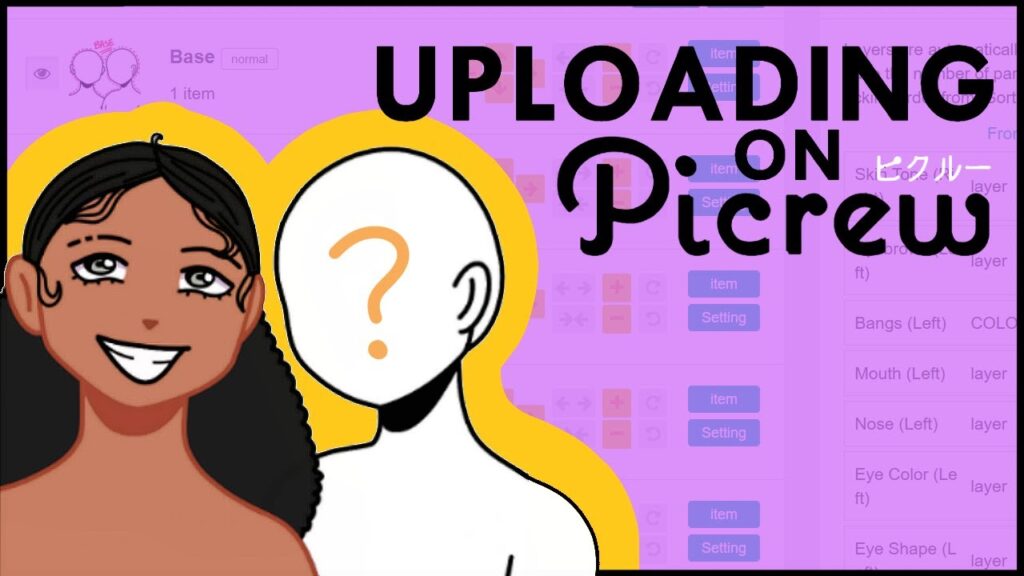
Creating your own Picrew Image Maker is a creative and rewarding process that allows you to share your unique character customization options with others. Here’s a step-by-step guide on how to create your own Picrew Image Maker:
Prepare Your Art Assets – Before you start, you’ll need the various art assets that users can mix and match to create their characters. This includes different hairstyles, facial features, clothing, accessories, and more. These assets should be in PNG format with a transparent background.
Choose a Platform – Picrew offers a web-based platform for creating image makers. Visit the Picrew Support site to access the necessary tools and resources.
Create Your Image Maker – Follow these steps to start building your Picrew Image Maker:
- Sign In or Register: If you haven’t already, sign in or register for a Picrew account.
- Start a New Creator: Look for an option to start a new creator or image maker. This will initiate the creation process.
- Upload Your Art Assets: Upload the PNG art assets you prepared earlier. Ensure they are organized and labeled appropriately for easy selection by users.
- Design the Interface: Customize the user interface of your image maker. You can choose the layout, colors, and style that best represents your creation.
- Set Customization Options: Define the options users can customize. For example, you can allow users to choose hairstyles, facial expressions, clothing, and accessories.
- Add Descriptions: Provide descriptions and labels for each customization option so users can easily understand their choices.
- Test Your Image Maker: Before publishing, thoroughly test your image maker to ensure that all options work as intended and that users can create characters seamlessly.
Publish Your Image Maker – Once you’re satisfied with your Picrew Image Maker, you can publish it for others to use. Make sure to give your creation a catchy title and description to attract users.
Share Your Image Maker – Promote your Picrew Image Maker on social media, art communities, and websites where potential users might discover it. Sharing your creation will help it gain popularity.
Engage with Users – Be responsive to user feedback and suggestions. Engaging with your audience can help you improve your image maker over time.
Monitor Usage and Analytics – Keep an eye on the usage and analytics of your Picrew Image Maker. This will help you understand which features are popular and how to enhance the user experience.
Update and Expand – Consider updating your image maker periodically by adding new customization options or improving existing ones. Expanding your offering can keep users engaged and attract new ones.
Creating a Picrew Image Maker is a fantastic way to showcase your artistic talents and provide a fun and creative tool for others. With dedication and creativity, you can build an image maker that becomes a popular choice among Picrew users.
Top 5 Alternatives to Picrew

While Picrew is fantastic, it’s always good to have alternatives. Here are the top 5 platforms similar to Picrew:
Dolldivine.com
Dolldivine.com is a popular platform for crafting customizable avatars and character makers. It offers a wide range of customization options for hairstyles, clothing, and accessories.
Meiker.io
Meiker.io is a website that allows users to create custom avatars and share them with others. It provides various customization options, including hairstyles, clothing, and accessories.
Shindanmaker.com
Shindanmaker.com enables users to create custom avatars and character makers, emphasizing personalization and creativity.
Avataaars Generator
Avataaars Generator is a tool that lets users generate sophisticated avatars for their profiles. It offers a range of customization options, including hairstyles, clothing, and accessories.
Superherotar
Superherotar is a free online avatar creator that allows users to craft custom avatars and share them with others. It boasts various customization options, including hairstyles, clothing, and accessories.
These alternatives cater to different user preferences and needs, offering a variety of features and customization options.
Frequently Asked Questions
Is Picrew free to use? Yes, Picrew is entirely free to use.
Can I use Picrew images for commercial purposes? The use of Picrew images for commercial purposes depends on the creator’s terms and Picrew’s policies. Always check the terms of use before using any generated images for commercial use.
Are there any limitations to customizing characters on Picrew? Picrew offers a wide range of customization options, but the extent of customization may vary depending on the creator’s design.
How can I find the most popular Picrew creators? Picrew’s website allows you to browse creators and their designs. You can often find popular creators based on user ratings and reviews.
Is Picrew suitable for beginners in digital art? Absolutely! Picrew’s user-friendly interface makes it accessible to beginners and experienced artists alike. It’s a great way to start exploring digital character design.
Conclusion
Picrew is a fantastic platform that empowers users to unleash their creativity and craft unique avatars. Whether you’re an aspiring artist or simply looking to have some fun, Picrew has something for everyone. So, go ahead, start creating, and let your imagination run wild!
