In a world where technology continues to push the boundaries of human creativity, Starry AI emerges as a shining star. This AI art generator app empowers users to craft breathtaking, high-quality visuals with just a few taps.
Whether you’re an aspiring artist, a content creator, or simply someone looking to add a touch of artistic magic to your life, Starry AI has you covered. In this article, we’ll explore the key features of Starry AI, how to get started, and much more.
Notable Key Features of Starry AI
Starry AI sets itself apart with a range of features designed to elevate your artistic endeavors. Here’s a closer look at what makes this AI image generator so remarkable:
Simple and Intuitive Interface
Starry AI welcomes users with a user-friendly interface that’s a breeze to navigate. Simply enter a text prompt and choose your preferred style to witness the birth of unique AI-generated artwork.
Regular Updates for Optimal Creativity
Creativity knows no bounds, and Starry AI ensures your creations reflect that philosophy. The app’s models undergo regular updates, guaranteeing an ever-improving canvas for your artistic aspirations.
Full Ownership of Your Creations
Once you’ve crafted a masterpiece with Starry AI, it’s yours to cherish. You have complete ownership of your creations, granting you the freedom to use them in your art projects, print them out, or share them on social media without any restrictions.
Customizability Beyond Limits
Every artist’s vision is unique, and Starry AI respects that. The app offers a wide array of models, styles, aspect ratios, and initial images for you to customize your creations according to your artistic preferences.
Retouch Feature
Perfection is often a journey, not a destination. If you’re not entirely satisfied with the result, Starry AI offers a convenient retouch feature. You can easily edit your artwork by drawing over unwanted elements and providing a prompt to guide the AI in making the desired changes.
Free Version Limitations
For those who want to explore without commitment, Starry AI offers a free version. However, it comes with certain limitations, particularly in terms of available art styles. To unlock the full spectrum of possibilities, consider upgrading to the paid version.
How to Sign Up for Starry AI?
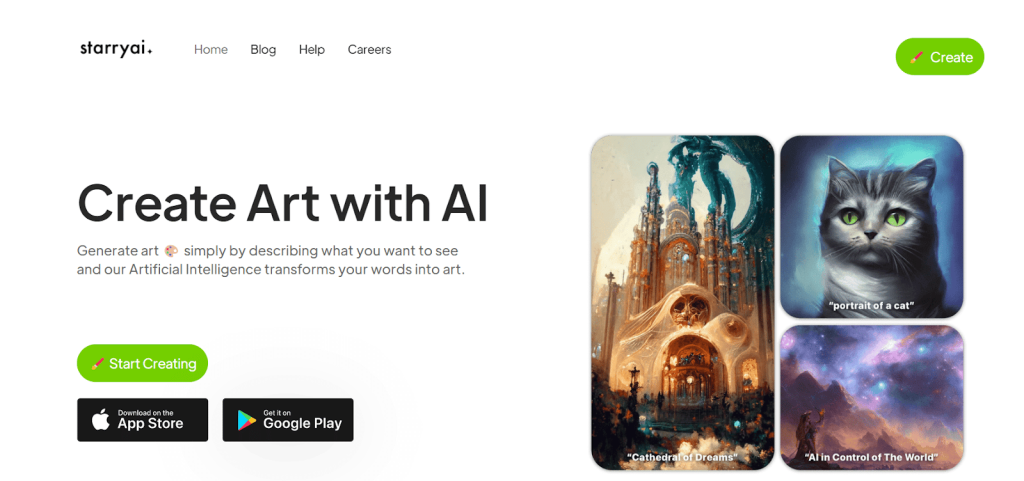
Ready to embark on your creative journey with Starry AI? Here’s how you can get started:
- Visit the Starry AI Website: Begin by going to the official Starry AI website at starryai.com.
- Click on “Start Creating”: Look for the “Start Creating” button, either on the website’s homepage or in the top right corner.
- Enter Your Details: You can sign up using your email address and a password, or take the quick route by using your Google account or Apple Id.
- Receive Your Credits: After signing up, you’ll receive 3 credits just for joining. Plus, enjoy an additional 5 credits per day, which you can use to bring your artistic visions to life.
- Begin Creating: Armed with your credits, you’re now ready to dive into the world of Starry AI. Start by entering a text prompt and selecting your preferred style.
How to Log In to Starry AI?
You havealready signed up to Starry, now its time to login, and use it.
- Visit the Starry AI Website Login page https://starryai.com/app/create.
- Click on “Login”button on the website’s homepage or in the top right corner.
- If you’re an existing user, simply enter your username and password. Newcomers can sign up for an account, a quick and easy process (as mentioned above).
- Once logged in, you can revisit your existing creations, generate new AI-generated artwork, and access a range of features and settings to enhance your creative experience.
How do I use Starry AI on Mobile Devices?
In a world where creativity knows no bounds, accessibility is key. Starry AI understands this, which is why it’s available as a mobile app for both iOS and Android devices.
Simply head to the App Store or Google Play Store, download the app for free, and start crafting AI-generated artwork on your mobile device.
The app is designed with user-friendliness in mind, ensuring a seamless experience for creators of all levels of expertise.
How Does Starry AI Art Generator Work?
Ever wondered about the magic behind Starry AI? Let’s unravel the process:
- Text Prompt: It all begins with a text prompt. Users input their creative vision, whether it’s a single word or a detailed description. This prompt serves as the AI’s guide in creating your artwork.
- AI Models: Starry AI boasts two powerful AI engines: Altair and Orion. Altair specializes in dream-like and abstract images, while Orion focuses on realism and intricate details. Choose the engine that aligns with your artistic vision.
- Styles and Customization: The AI engines come with a wide array of styles to choose from. This means you can steer the AI toward creating artwork that perfectly matches your intended aesthetic. Additionally, you can customize your creations by selecting different aspect ratios and incorporating initial images.
- Artwork Generation: With your text prompt, AI engine, and style selected, the AI gets to work. Sit back and let the magic unfold as your unique artwork takes shape.
- Ownership and Usage: Crucially, Starry AI gives you full ownership of your generated artworks. In a world where digital art and NFTs are gaining traction, this feature is invaluable. Use your creations for art projects, prints, or share them on social media with confidence.
- Accessibility: Whether you’re on the go or at home, Starry AI has you covered. The mobile app, available on both iOS and Android, ensures that you can express your creativity anytime, anywhere. The intuitive interface caters to beginners and seasoned AI users alike.

Is Starry AI Free?
Yes, Starry AI is available for free on both iOS and Android devices. Users can create up to 5 artworks daily without any watermarks. Plus, you’ll receive five free credits every day to use for generating AI artwork.
It’s worth noting that the free version of Starry AI comes with limitations, especially in terms of available art styles. If you’re looking for a broader palette of options, you can consider purchasing additional credits or subscribing to the premium version of the app.
Unleash your inner artist, explore the limitless possibilities of AI-generated art, and join the Starry AI community today. Get started and turn your creative visions into stunning realities.
Are there any limitations to the free version of Starry AI?
Yes, the free version of Starry AI comes with certain limitations, particularly in terms of available art styles. To access a wider range of options, consider upgrading to the paid version or purchasing additional credits.
Can I share my AI-generated artwork on social media?
Absolutely! You have full ownership of the artworks you create with Starry AI, so feel free to share them on your favorite social media platforms, showcase your creativity, and inspire others.
Is there a community or platform for Starry AI users to connect and share their creations?
While Starry AI doesn’t have an official community platform, you can still connect with fellow users and share your creations on various social media platforms and art forums. Join the conversation and be part of the growing community of AI art enthusiasts.
